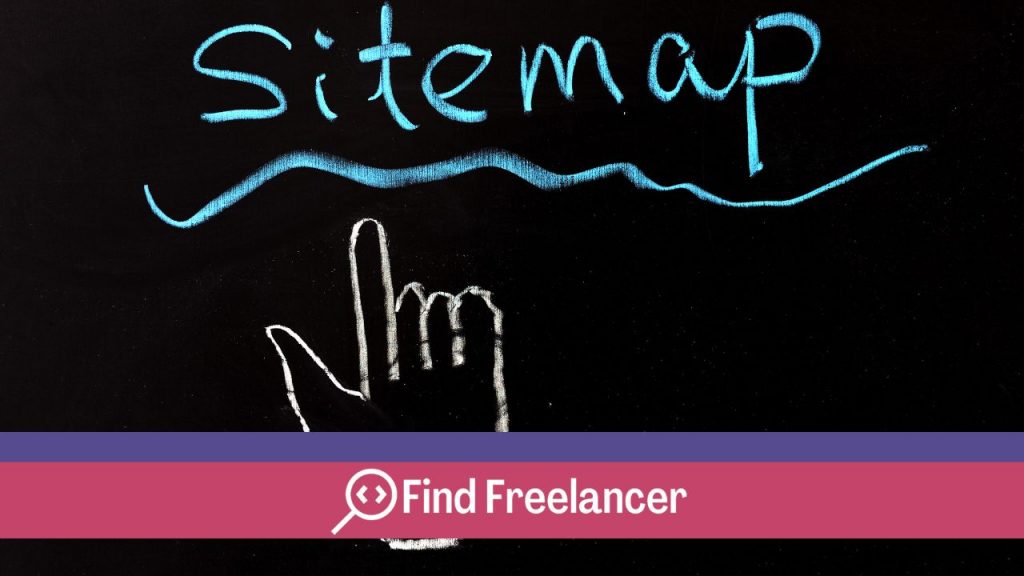Effective indexing of your website is essential to its online success. Submitting a sitemap to Google is a crucial strategy in this process. This detailed guide explores why this step is important and how to carry it out effectively. By understanding the nuts and bolts of indexing and search engine relevance, you can improve your site’s visibility and reach a wider audience. Follow these simple steps to optimize your online presence and maximize your impact.
What’s the importance of submitting a sitemap to Google ?
Submitting a sitemap to Google is crucial to ensuring that your website is properly indexed and that its content is discovered by users. This enables Google to more efficiently crawl pages on your site and record updates more quickly. In addition, a sitemap provides structured information on the hierarchy and relevance of your content. This can improve the way your site is ranked in search results.
What is a sitemap and why is it necessary?
A sitemap is an XML file that lists all the pages on a website. The same applies to additional information. For example, the last modification date and update frequency. It helps search engines to efficiently crawl and index a site’s content.
A sitemap is necessary because it enables search engines to quickly discover all the pages on a website. This, even those that might be difficult to find via traditional navigation. It improves a site’s visibility and increases its chances of appearing in search results. This is essential for attracting organic traffic and increasing online awareness.
How to create a sitemap for your website ?
Creating a sitemap for your website is an important step in optimizing its indexing by search engines. Here’s a simple four-step guide to creating your sitemap:
- Identify pages to include: Go through your site and make a list of all the pages you want to include in the sitemap. This should encompass all important pages. This includes content pages, product pages, blog posts, etc.
- Choose a sitemap generation tool: You can use various free or paid online tools to generate your sitemap automatically. Some CMS (content management systems) also offer built-in functionality for generating sitemaps.
- Generate sitemap: Once you’ve selected the tool, follow the instructions to generate your sitemap. You may need to specify certain options. For example, page update frequency and URL priority.
- Test and validate the sitemap: Before submitting it to Google, be sure to test your sitemap to make sure it’s working properly. Use online tools to check the validity of the XML file and make sure it doesn’t contain any errors.
Once you’ve created and validated your sitemap, you’re ready to submit it to Google via Google Search Console or other submission methods. By following these steps, you ensure that your site is properly indexed and that its content is discovered efficiently by search engines, thereby improving its online visibility.
What are the steps involved in submitting a sitemap to Google ?
To submit a sitemap to Google, you can follow these steps:
Using Google Search Console:
- Log in to your Google Search Console account.
- Select the website for which you wish to submit the sitemap.
- In the menu, go to “Index” then “Sitemaps”.
- Click on the “Add/test a sitemap” button.
- Enter the URL of your sitemap in the field provided.
- Click on “Send”.
Other submission methods:
You can also submit your sitemap by adding its URL to your site’s robots.txt file. To do this, add a line as follows: Sitemap: URL_of_your_sitemap.xml. If you’re using a CMS such as WordPress, you can use SEO plugins to facilitate sitemap submission to Google. Some web hosting services offer options for submitting your sitemap via their interface or dashboard.
By following these steps, you can efficiently submit your sitemap to Google, enabling search engines to quickly discover and index your website’s content. This will help improve your site’s visibility and increase its ranking in search results.
What tips do you have for optimizing your sitemap ?
To optimize your sitemap, follow these tips:
- Include all important pages: Make sure that all the crucial pages on your site are listed in the sitemap.
- Use indexing tags : Use indexing tags to tell search engines which pages to explore first.
- Update regularly: Update your sitemap whenever you make significant changes to your site.
- Check validity: Make sure your sitemap is valid by using online tools.
- Optimize URLs: Use user-friendly URLs and relevant keywords to improve your site’s visibility.
By following these tips, you can maximize your sitemap’s effectiveness and increase search engine discovery and indexing of your content.
How do you monitor and maintain your sitemap ?
To ensure effective sitemap monitoring and maintenance, follow these steps:
- Regular verification: Periodically check the sitemap’s integrity and validity using online tools or Google Search Console.
- Frequent updates: Update the sitemap whenever you make significant changes to your site, such as adding new pages or removing obsolete content.
- Error management: Quickly correct errors reported by tracking tools and resolve indexing issues to ensure maximum visibility of your site.
- Performance analysis: Monitor your site’s performance using analytics data to identify areas for improvement.
By following these monitoring and maintenance practices, you can maintain the health of your sitemap and ensure optimal indexing of your content by search engines.