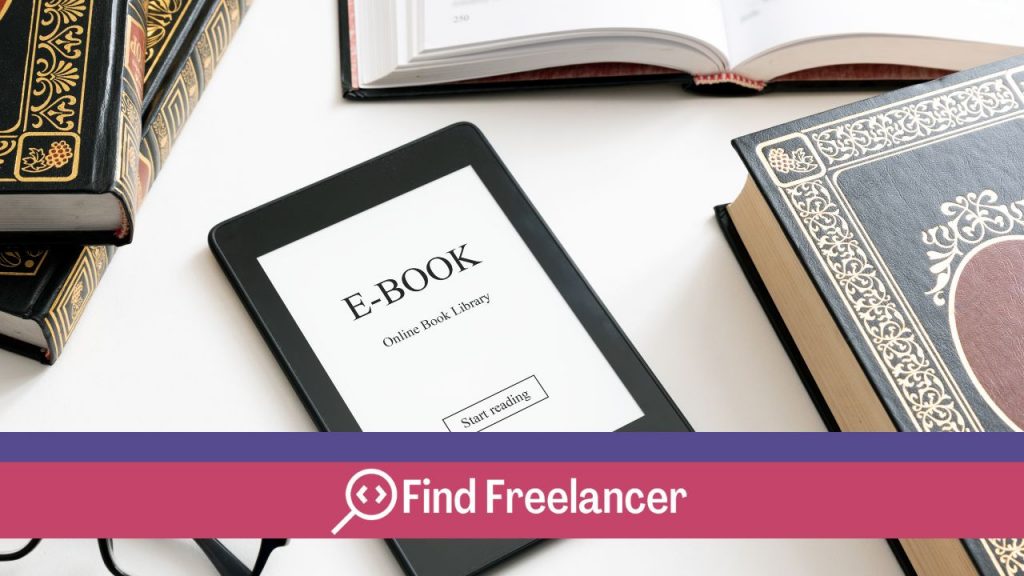Have you decided to publish an ebook and launch your freelance writing career on Amazon KDP, but don’t know where to start? This article will guide you through each step of the process of selling an e-book on Amazon KDP. From creating your KDP account to uploading your digital book, we’ll cover it all. You’ll learn how to properly format your ebook, how to create an attractive cover and how to set the ideal price to maximize your sales. Get ready to turn your manuscript into a passive revenue stream and reach readers all over the world.
Preparing your ebook
Content formatting
Before publishing your ebook on Amazon KDP, be sure to format your content professionally. Convert it to ePub or mobi format for optimal reading on a variety of devices. Use consistent paragraph styles and add an interactive table of contents for easy navigation. Integrate images correctly and respect size guidelines. Careful formatting ensures a pleasant reading experience and helps avoid technical problems during publication.
Creating an attractive cover
The cover of your ebook is crucial to attracting the attention of potential readers. Create a professional cover with an eye-catching design that reflects the content of your ebook. Make sure the title and subtitle are clearly legible even in thumbnails. Choose a relevant image that captures the essence of your book. Use colors and typography appropriate to the genre of your ebook to appeal to your target audience at first glance.
Publishing on Amazon KDP
Process of downloading your ebook
To publish your ebook on Amazon KDP, first create an account on KDP.amazon.com. Then upload your ePub or mobi file, and use the preview tool to check how it looks on different devices. Submit your ebook for validation, where Amazon will check formatting and content quality. Once approved, your ebook will be published and available for sale on Amazon’s Kindle store, ready to be purchased by readers worldwide.
Configure book details (title, description, keywords)
Choose a captivating title that reflects the content of your ebook. Write a concise, engaging description that summarizes the book and encourages purchase. Select relevant keywords to help readers find your ebook. Finally, categorize your book correctly to reach your target audience. These steps are crucial to optimizing the visibility and sales of your ebook on Amazon KDP.
Selling price setting
Effective pricing strategies
When pricing your ebook on Amazon KDP, consider genre, length and market competitiveness. Opt for an attractive price that encourages sales while reflecting the value of your work. Use the variable price function to test different prices and observe their impact on sales. Make sure the price matches the quality perceived by readers while maximizing your revenues.
Using promotions and special offers
Amazon KDP offers several options for promoting your ebook. Use temporary promotions like price reductions to attract new readers. Participate in the Kindle Countdown Deals program to create a sense of urgency. Also use special offers for limited periods to generate sales and reviews. Experiment with these tools to maximize the visibility and sales of your ebook.top of form
Bottom of form
Marketing and promotion
Product page optimization
To maximize sales of your ebook on Amazon KDP, start with a clear, eye-catching title and subtitle. Write a persuasive description that captures your book’s essence, and use relevant keywords to improve your visibility in search results. Encourage readers to leave positive reviews and respond to comments to increase the credibility of your book.
Using social networks and other channels
To promote your ebook, share excerpts, positive reviews and special promotions on social networks. Also use newsletters, guest blogs and collaborate with other authors to reach new readers. Engage with your community by responding to comments and creating engaging content to maintain interest and boost sales of your ebook.
Sales tracking and ongoing optimization
Performance data analysis
To optimize your ebook sales on Amazon KDP, regularly analyze performance data such as sales, page reads and reviews. Use Amazon KDP tools to identify trends and adjust your marketing strategy accordingly. Also explore traffic sources to understand where your readers are coming from, and adjust your promotional efforts accordingly.
Regular reviews and updates
Maintain the quality of your ebook by making regular revisions and updates. Correct formatting errors, update content to keep your ebook relevant, and respond to reader comments and reviews. Also improve the book description and use Amazon KDP’s new features to keep your ebook competitive on the market.