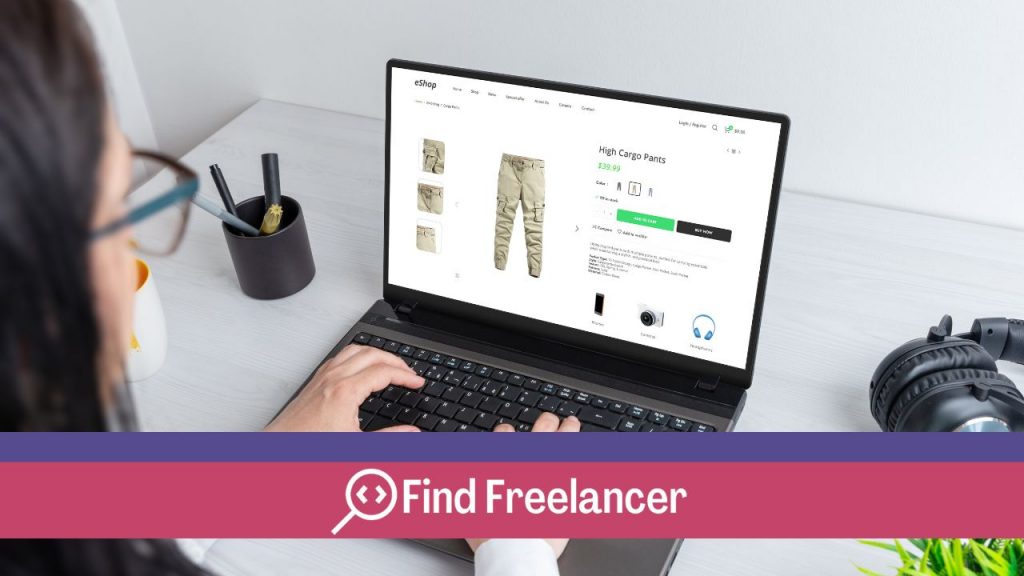In an increasingly connected world, creating an online marketplace can be an excellent business opportunity. WordPress, with its extensions and flexibility, offers an ideal platform for building a robust, customized marketplace. This article explores in detail the steps involved in creating a marketplace with WordPress. It focuses on plugin selection, site configuration and user management. It also focuses on effective product promotion. Get ready to launch your own successful online marketplace!
Choosing essential plugins
To create an effective marketplace with WordPress, the choice of plugins is crucial. Here are the essential plugins to consider:
- WooCommerce: This’s the most popular e-commerce platform for WordPress. WooCommerce offers robust features for managing products, orders and payments.
- WooCommerce Product Vendors: This plugin allows sellers to register and manage their own products on your marketplace. It offers separate dashboards for sellers, as well as flexible commission options.
- WooCommerce Bookings: If your marketplace includes bookable services, this plugin allows your customers to reserve specific time slots. This, directly on your site.
- WooCommerce Subscriptions: To sell products or services by subscription, this plugin lets you manage recurring payments. The same applies to automatic renewals.
- WooCommerce Memberships: If you want to offer special content or discounts to members, this plugin lets you manage membership and access to restricted content.
These plugins, integrated with WordPress, offer a solid foundation for starting your online marketplace. They are designed to be flexible and extensible. This makes it easy to customize and adapt your site according to the specific needs of your marketplace.
WordPress configuration
To configure WordPress for a marketplace, start by installing and configuring WordPress as usual, choosing a WooCommerce-compatible theme optimized for a marketplace. Make sure you define the general site settings, such as site title, URL, time zone and permalinks, via the WordPress interface. Then install the WooCommerce plugin and activate it. Follow WooCommerce’s initial setup wizard to configure basic settings, such as currency, units of measure, payment methods and shipping parameters.
To install and configure your chosen plugins, download them from the WordPress extensions library or via the WordPress dashboard. Activate the plugins and configure them according to the needs of your marketplace. For example, to enable sellers to manage their own products, configure the WooCommerce Product Vendors plugin. Then define commissions, payment methods to sellers and permissions associated with seller roles. Check that each plugin is correctly configured and test their correct operation before launching your online marketplace.
Optimization and promotion
To optimize your marketplace, start by customizing the design using a theme suited to WooCommerce and your specific niche. Make sure the design is intuitive and professional, highlighting products and sellers. At the same time, optimize SEO. For this, use plugins like Yoast SEO for WordPress. Optimize metadata, image alt tags and by creating quality content that uses relevant keywords.
When it comes to promotion, use digital marketing strategies. For example, marketing on social networks, paid advertising campaigns on Google Ads or Facebook Ads. The same goes for e-mail marketing. This is aimed at attracting potential buyers and sellers to your marketplace.
Collaborate with influencers or bloggers in your niche to increase the visibility of your platform. Offer special promotions, discounts or loyalty programs to attract and retain users. Measure the effectiveness of your marketing campaigns using analytics tools such as Google Analytics to fine-tune your promotional strategy and maximize your ROI.
Management and security
To ensure efficient management of your marketplace, schedule regular maintenance of your WordPress site and installed plugins. Perform regular backups of your database and files to prevent data loss. Monitor your site’s performance and optimize it if necessary to ensure an optimal user experience. Make sure all plugins and themes are regularly updated to benefit from the latest security features and bug fixes.
When it comes to security, use WordPress security plugins like Wordfence or Sucuri. They serve to protect your site against malicious attacks. Set up firewalls and security filters to block unauthorized access attempts. Use SSL certificates to secure payments and users’personal information.
Educate your users on good security practices, such as creating strong passwords and managing personal data with care. Finally, monitor suspicious activity on your site and react quickly to any problems to keep your online marketplace secure.