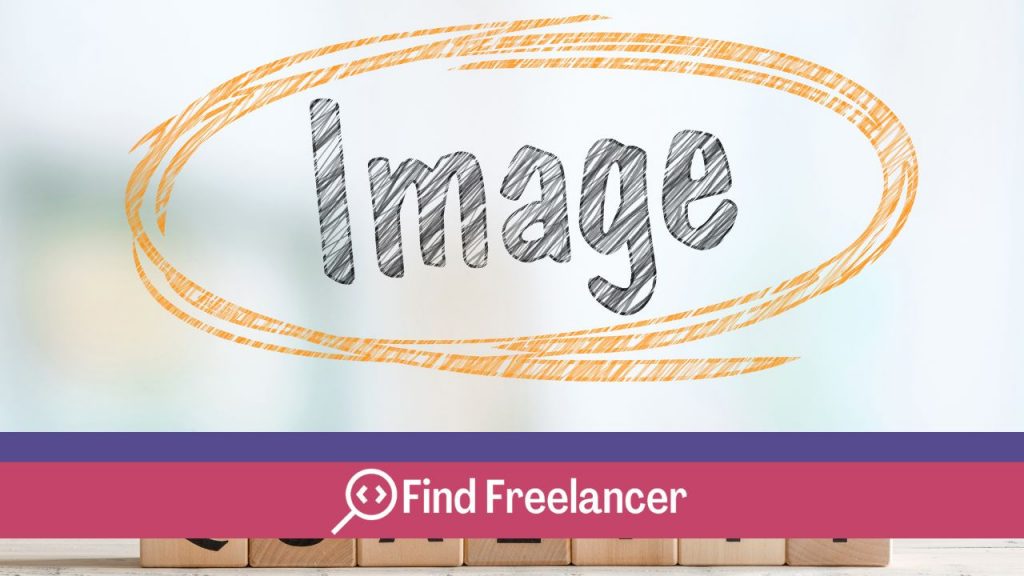When it comes to creating an image or logo, quality is essential to effectively convey your message. A high-quality image or logo attracts attention, reinforces your brand and communicates your professionalism. However, it can sometimes be difficult to achieve the desired level of quality from the outset. That’s why this article will guide you through tips and techniques for improving the quality of your images and logos. Discover simple but effective tips for optimizing resolution, sharpness, color and much more. Whether you’re a professional designer or a creative novice, this guide will help you achieve impressive visual results.
Optimizing resolution
Optimizing resolution is essential for improving the quality of an image or logo. Here are a few tips on how to achieve this:
Understanding resolution
The resolution of an image is measured in pixels per inch (dpi) and determines the amount of detail and sharpness in the image. Higher resolution means better quality. Make sure you know the resolution required for your final medium, whether print or web.
Use appropriate tools and software
.
Use image editing software such as Photoshop or GIMP to increase the resolution of your images. These tools offer options for interpolating pixels and creating new details to improve overall image quality.
Size without quality loss
When resizing an image, be sure to use techniques that preserve sharpness and detail. Avoid simply stretching the image, as this can result in a loss of quality. Use proportional resizing methods to maintain aspect ratio and preserve quality.
Find high-resolution images
If you don’t have a high-resolution image to begin with, try to find sources of high-quality images online. Many sites offer free or paid high-resolution images, which will enable you to get better quality for your project.
Using appropriate image formats
Some image formats, such as JPEG, can lead to compression and loss of quality. Use lossless formats, such as PNG or TIFF, to preserve quality when saving and using the image.
Optimizing the resolution of your images or logos will significantly improve their visual quality, whether for crisp prints or impressive online displays.
Sharpening
To improve the sharpness of an image or logo, here are some effective techniques to use:
Sharpening
Use sharpening tools available in image editing software such as Photoshop or Lightroom. Sharpening enhances image contours and details. Use sparingly to avoid an exaggerated effect and unwanted artifacts.
Sharpening filters
Some sharpening filters are available in image editing software. They enable you to improve sharpness by increasing the contrast between neighboring pixels. Experiment with different filters and settings to find the one that best suits your image.
Sharpening masking
Use masking techniques to selectively apply sharpness to desired areas. This allows you to specifically target important contours and details without affecting smooth or blurred areas of the image.
Blur reduction
If your image suffers from blur, you can try blur reduction techniques to improve sharpness. Some image editing software features allow you to reduce blur by analyzing blur patterns and correcting them.
Using the intelligent sharpening tool
.
Some image-editing programs offer smart sharpening tools that use advanced algorithms to enhance sharpness while preserving detail and minimizing artifacts. Explore these tools for sharper, more natural results.
Don’t forget to assess the impact of sharpening adjustments on the image as a whole, and to maintain visual balance. Experiment with different techniques and settings to achieve the desired sharpness while preserving the natural appearance of the image or logo.
Color management
Color management is a crucial aspect of improving the quality of an image or logo. Here are a few tips for effective color management:
Understanding color accuracy
It’s essential to understand the importance of color accuracy in an image or logo. Faithful, consistent colors help convey the right message and reinforce visual impact.
Screen calibration
Make sure your computer screen is properly calibrated. An incorrectly calibrated screen can distort colors and compromise image quality. Use screen calibration tools or call in the professionals to ensure accurate color reproduction.
Using colorimetric profiles
Colorimetric profiles define how colors are interpreted and displayed on different devices, such as monitors and printers. Use appropriate colorimetric profiles to ensure that colors are reproduced consistently and accurately on different media.
Color corrections
Use image editing tools to adjust exposure, white balance, saturation and other color parameters. This allows you to achieve more balanced colors and correct any unwanted highlights.
Checking on different media
When working on an image or logo to be used for specific purposes, be sure to view it on different media, such as computer screens, mobile devices and physical prints. This will enable you to check color consistency and make any necessary adjustments.
Using color management systems (CMS)
CMS are software tools that help you manage and control colors more precisely. They enable you to ensure color consistency between different peripherals and production stages.
Touch-ups and image corrections
Image retouching and corrections play an essential role in improving the quality of an image or logo. By eliminating imperfections and defects, adjusting exposure, white balance and contrast, and using advanced techniques such as masks and layers, you can achieve remarkable visual results. These retouches optimize detail, improve color balance, and create an image or logo that reflects your artistic vision with professional quality.
Image compression and formats
Compression and the choice of appropriate image formats are essential for optimizing quality while reducing file size. By choosing the right image format, such as JPEG for photographs or PNG for images with transparency, you can preserve visual quality while ensuring good compatibility.
When compressing, it’s important to find the right balance between file size and image quality. Compression tools, such as TinyPNG or Adobe Photoshop, can reduce file size. This, while minimizing quality losses. By understanding the different image formats and using appropriate compression techniques, you can achieve images or logos of optimum quality, while ensuring fast loading times and a smooth visual experience for users.